It took me a quick minute to get my external displays working after switching to Linux Mint (22.1), this was because of some missing drivers for the Thunderbolt 4 docking station I was using (WAVLINK WL-UDT41). The drivers were hidden, but a bit of Googling helped me find the right one. A second roadblock appeared, the script kept failing so I had to go through the code + logs and then some GitHub issues filed from 2021 to find the solution.
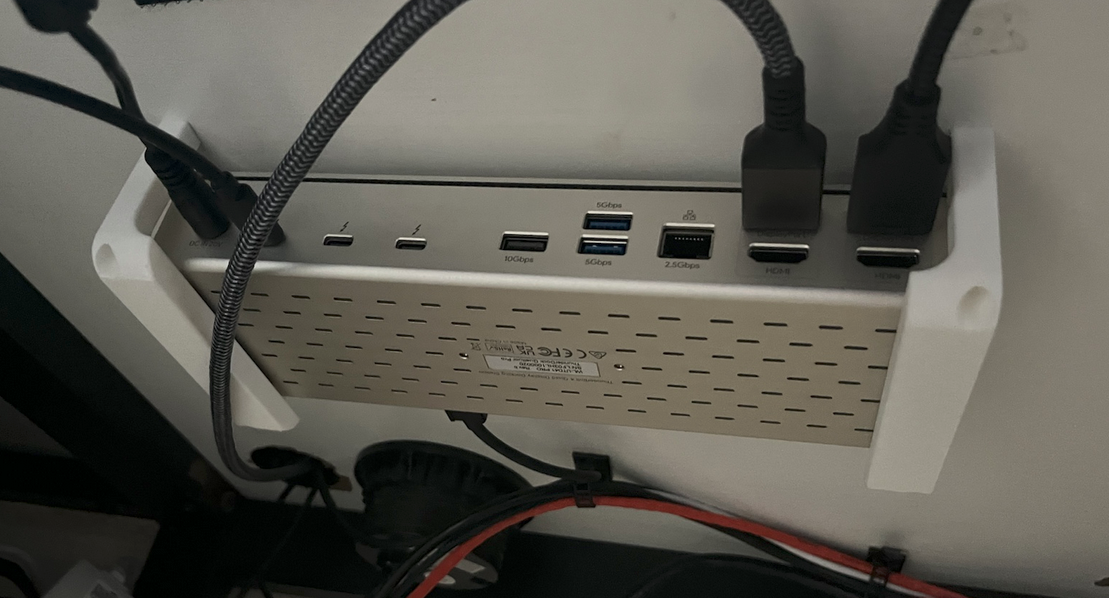
HOW-TO (Ubuntu Only)
- Navigate to this page and download the Linux install. NOTE: This is only guaranteed to work for WL-UDT41, you may need a different driver for your model.
- Extract the ZIP file and navigate to that directory in the command line.
- Install the following package: sudo apt install evdi-dkms
- Now install the .run file you extracted from the ZIP: sudo sh displaylink-driver-5.4.1-55.174.run
- Answer any of the prompts that appear and then reboot to get the Docking Station fully working.
Hopefully this guide saved somebody a few extra minutes, I know it's not a huge deal for most but anything to reduce friction is a good thing.
Go out and do good things! 👍
-KuJoe
